အခ်ိန္မ၇တာေတာ့ခြင့္လြတ္ေပးၾကပါလို႔ေမတၱာ၇ပ္ခံပါတယ္၊၊ ဒီေန႔ဟာေလးကလဲ မိမိ၇ဲ႔ဘေလာ့ကိုပိုလွသြားေအာင္လုပ္တဲ့နည္းတမ်ိဳးေပါ့ေနာ္!! ဒါေလးကေတာ့က်ေနာ္တို႔ိဘေလာ့Templatesေအာက္မွာ Three Column Footerထည့္နည္းေလးပါ၊တခ်ိဳ႕Blogger Templates ေတြမွာ Auto ရွိျပီးသားပါဘဲ၊
ႏွစ္သက္ရင္ေတာ့ေအာက္မွာထည့္နည္းနဲ႔တကြပံု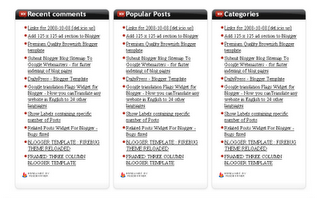

၁။click Layout
၂။click edit HTML
ေအာက္ကCodeကိုရွာပါ၊Press Ctrl + Fနဲ႔ရွာရင္ပိုၿပီးျမန္တာေပါ႔နာ္
ေတြ႕ၿပီဆိုရင္ အလယ္ကCodeနီေလးေနရာမွာေအာက္ကCodeကိုထည့္ေပးလိုက္ပါ
၃။Save Template button.ႏိုပ္ပါ။။
errors တက္မလာဘုူးဆို၇င္cssဘက္သြားၾကေအာင္ေနာ္
ေအာက္ကCodeကိုထပ္ရွာပါ၊
ေတြ႕ၿပီဆိုရင္အေပၚမွာ ေအာက္ကcssကိုထပ္ထည့္လိုက္ပါ၊
၄။Save Template button.ႏိုပ္ပါ။။
မိတ္ေဆြအားလုံးႀကိဳက္ၾကမယ္လို႔ေမ်ာ္လင့္ပါတယ္
kp3မွမိတ္ေဆြအားလုံးေက်းဇူးကမ႓ာ
ႏွစ္သက္ရင္ေတာ့ေအာက္မွာထည့္နည္းနဲ႔တကြပံု
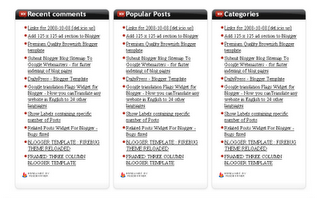

၁။click Layout
၂။click edit HTML
ေအာက္ကCodeကိုရွာပါ၊Press Ctrl + Fနဲ႔ရွာရင္ပိုၿပီးျမန္တာေပါ႔နာ္
<div id='footer-wrapper'> <b:section class='footer' id='footer'/> </div>
ေတြ႕ၿပီဆိုရင္ အလယ္ကCodeနီေလးေနရာမွာေအာက္ကCodeကိုထည့္ေပးလိုက္ပါ
<div id='footer-column-container'> <div id='footer2' style='width: 30%; float: left; margin:0 ; text-align: left;'> <b:section class='footer-column' id='col1' preferred='yes' style='float:left;'/> </div> <div id='footer3' style='width: 40%; float: left; margin:0; text-align: left;'> <b:section class='footer-column' id='col2' preferred='yes' style='float:left;'/> </div> <div id='footer4' style='width: 30%; float: right; margin:0; text-align: left;'> <b:section class='footer-column' id='col3' preferred='yes' style='float:right;'/> </div> <div style='clear:both;'/> <div id='footer-bottom' style='text-align: center; padding: 10px; text-transform: lowercase;'> <b:section class='footer' id='col-bottom' preferred='yes'> <b:widget id='Text2' locked='false' title='' type='Text'/> </b:section> </div> <div style='clear:both;'/> </div>
၃။Save Template button.ႏိုပ္ပါ။။
errors တက္မလာဘုူးဆို၇င္cssဘက္သြားၾကေအာင္ေနာ္
ေအာက္ကCodeကိုထပ္ရွာပါ၊
</b:skin>ေတြ႕ၿပီဆိုရင္အေပၚမွာ ေအာက္ကcssကိုထပ္ထည့္လိုက္ပါ၊
#footer-column-container {
clear:both;
}
.footer-column {
padding: 10px;
}
၄။Save Template button.ႏိုပ္ပါ။။
မိတ္ေဆြအားလုံးႀကိဳက္ၾကမယ္လို႔ေမ်ာ္လင့္ပါတယ္
kp3မွမိတ္ေဆြအားလုံးေက်းဇူးကမ႓ာ







2 comments:
စားသားအေရာင္ျဖစ္ျဖစ္ ေနာက္ခံ အေရာင္ေလးျဖစ္ျဖစ္ေျပာင္းေပးေစလိုပါတယ္ ...ဖတ္ရတာ အဆင္မေျပလို႕ပါ ...ေတာ္ေတာ္ ေကာင္းတဲ့ ဆိုဒ္ေလးပါ ...ေတာ္ေတာ္ေလးကို ျပည့္စံုပါတယ္ .
ဘေလာ့ဂ္ဂါ တစ္ေယာက္ ျဖစ္ဘုိ႕လို႕အပ္တဲ့ အေၾကာင္းအရာေတြအမ်ားႀကီးပဲဗ်ာ ...ခုမွသိလိုက္ရလို႕ေနာက္ေတာင္ က်ေနပါတယ္ ..ေက်းဇူးတင္ပါတယ္ဗ်ာ ...
ေကာင္းပါျပီအားရင္ေျပာင္းေပးပါ့မယ္
Post a Comment
မွတ္ခ်က္မ်ားကို စိစစ္ၿပီးမွ ေဖာ္ျပေပးမည္ ျဖစ္ပါသျဖင့္ ဤစာမ်က္ႏွာေပၚမွာ ခ်က္ခ်င္း ျမင္ရမည္မဟုတ္ပါ။ မၾကာခင္ ေနာက္တခါ ျပန္လာၿပီး မိမိ၏ မွတ္ခ်က္ကို ျပန္ၾကည့္ပါရန္ ေမတၲာရပ္ခံပါသည္။